Argo CD
Introduction
Argo CD is a delivery tool for Kubernetes.
DCS containers can be monitored in Argo CD.
Shortcuts
Tutorial
Finding back-end for roadnet 'DK'
- Browse Argo CD URL.
- Log in with AMCS credentials.
- Search for 'globaldcc'.
- Show 'Pods' view (top right corner).
- Find the 'DK' back-end (you can hover on all pods).
- A pod is a collection of containers.
Show DCC log of back-end for roadnet 'DK'
- Click on the pods and click 'Logs'
Tricks:
- Filter the log for logs containing "Log::", so only DCC logs are showns
- Remember, when all is fine, DCC will not log anything. So the log might be empty.
- Click on "Show timestamps", it helps.
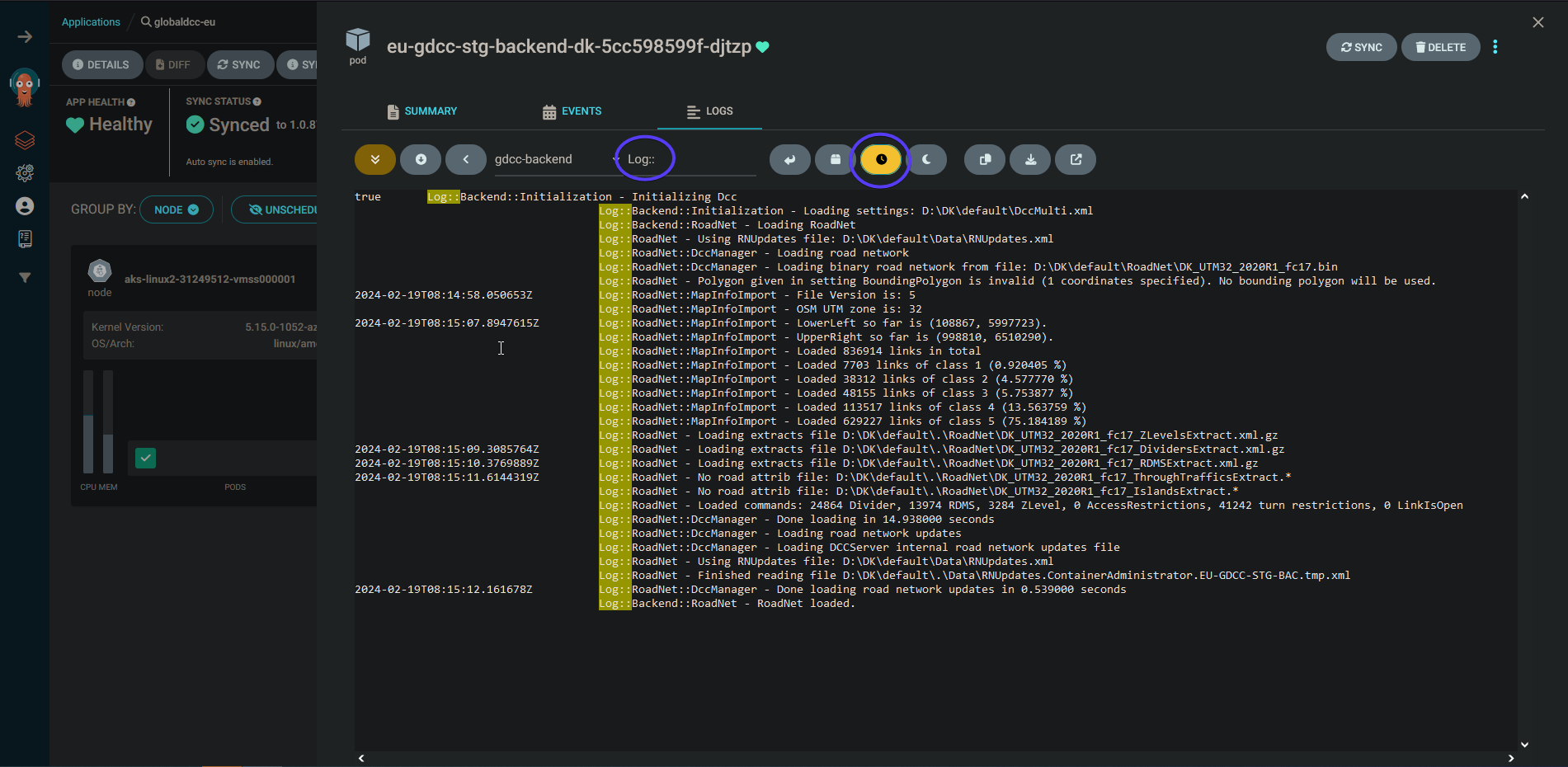
Restart DCC back-end for roadnet 'DK'
- Click on the pods and click 'Delete'. It will be recreated.
- If this is unauthorized, raise a DevOps ticket.